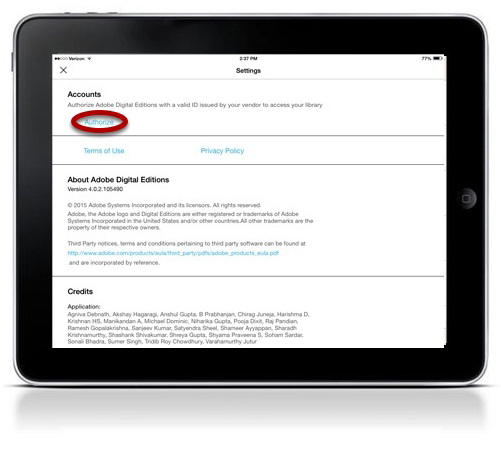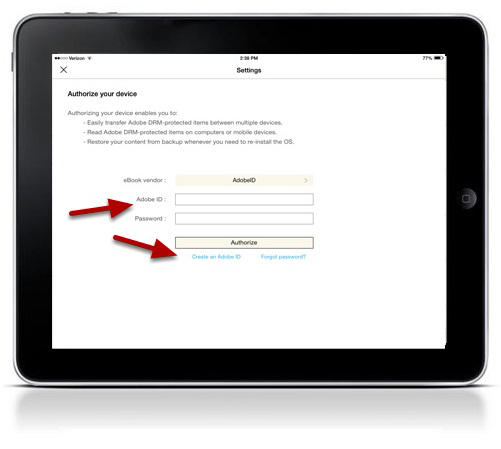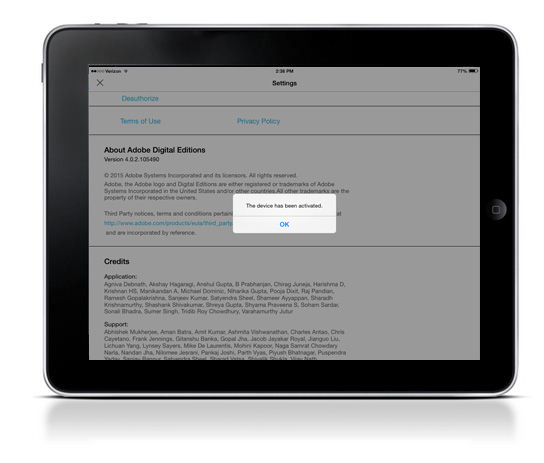Downloading eBooks purchased from our Bookstore to your iPad is easy, and there are only a couple of simple steps to follow. An Adobe ID is required and necessary to ensure that your eBooks are accessible to only you on the devices that you authorize. Reading your eBooks on your iPad will be done through the free Adobe Digital Editions software.
|
Step 1: Search in the App Store for Adobe Digital Editions and Install |